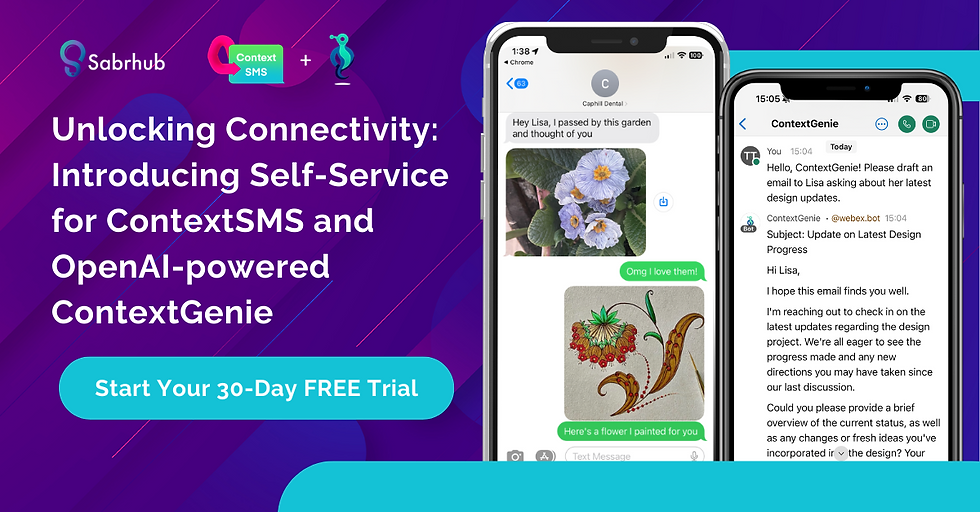How to Text Someone from Webex: Finally, A Simple Guide (with Demo)
- Sabrhub

- Oct 23, 2023
- 2 min read
Updated: Apr 7, 2024
Elevate Your Webex Texting Capabilities
In the digital landscape of today, texting via Webex emerges as an invaluable resource for keeping in touch with team members, clients, and personal contacts. This comprehensive guide will navigate you through the essentials of sending text messages using Webex, allowing you to build and sustain meaningful relationships with ease.
Unlock Webex Texting's Advanced Features
To maximize your Webex texting capabilities, let's explore some key features that elevate your messaging experience:
Chat-Like Texting Experience: Engage effortlessly with your audience, making conversations more personal and meaningful.
Rich Media Messaging: Elevate your discussions with MMS support, adding pictures, GIFs, and visual elements to your conversations.
10DLC Compliance: Assure secure and dependable message delivery, meeting industry standards.
Landline Text-Enabling: Extend your communication reach by adding SMS functionality to your fixed-line phones.
Seamless App Integration: Easily incorporate ContextSMS into your Webex account via Cisco AppHub.
Mobile Flexibility: Stay connected across devices, enabling you to bring Webex Texting to any device wherever you are.
How to Text Someone from Webex: A Step-by-Step Guide
Step 1: Download the ContextSMS App
Start by downloading the ContextSMS App from the Cisco AppHub. This is a quick and straightforward process that gives you access to advanced messaging features.
Step 2: Initiate the Conversation
After integrating the ContextSMS App, initiate a conversation by sending a simple 'Hi' to the bot. This opens the line of communication and sets the stage for future interactions.
Step 3: Provide Contact Details
To ensure the correct message delivery, you will be prompted to input the recipient's phone number. This important step ensures your messages reach their intended target.
Step 4: Personalize Your Messaging Space
Webex provides you with a customizable messaging space. Add a nickname, customer number, or order id to personalize the chat room, making it easier to find and reuse in the future.
BEFORE YOU BEGIN: Required Registration
Before diving into these steps, make sure you're eligible for texting through Webex. You can do this by completing our Registration Form.
Here's a quick demo
Final Thoughts
Mastering texting via Webex is more than just utilizing a communication tool; it's about fostering meaningful interactions. Whether your aim is professional networking or personal relationship-building, ContextSMS has the features to support you.
So, are you prepared to leverage texting in Webex to strengthen your connections? Now you know how to text someone from Webex! Embark on this journey today and see your relationships develop, one message at a time.
In the world of customer experience, each message you send contributes to a stronger connection. Cultivate these interactions and watch your relationships thrive. Happy texting!